How to Cancel a Search Request on MOT Hub
If you have a request on MOT Hub that needs to be canceled this quick guide will walk you through how to do it. Note: You will never be charged any money if you cancel a request.
1. Head to Manage Booking page and login
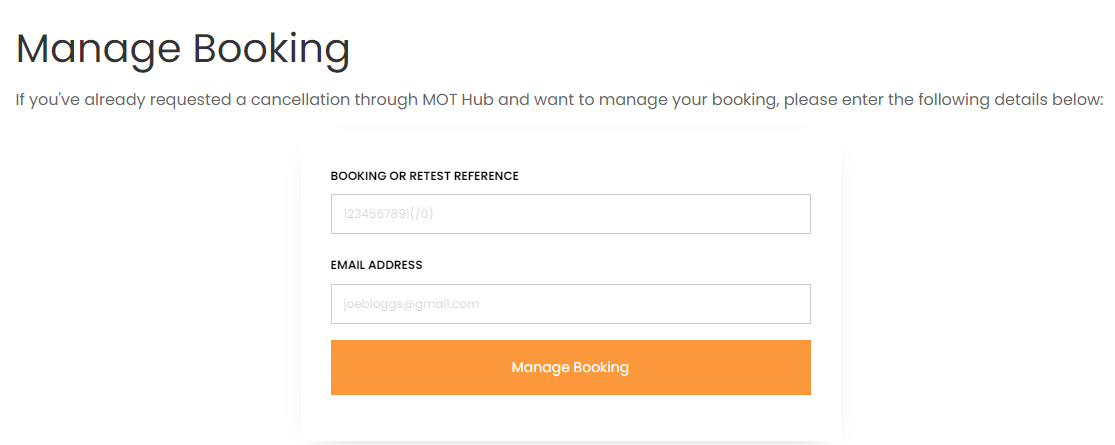
Input your booking number and the email address you used to sign up for MOT Hub. Click the “Manage Booking” button.
2. Hit the “Delete” Button
Once you login, you will see a red “Delete” button that you need to click. Once you confirm this your request will be removed and we will no longer be searching for cancellations for you. 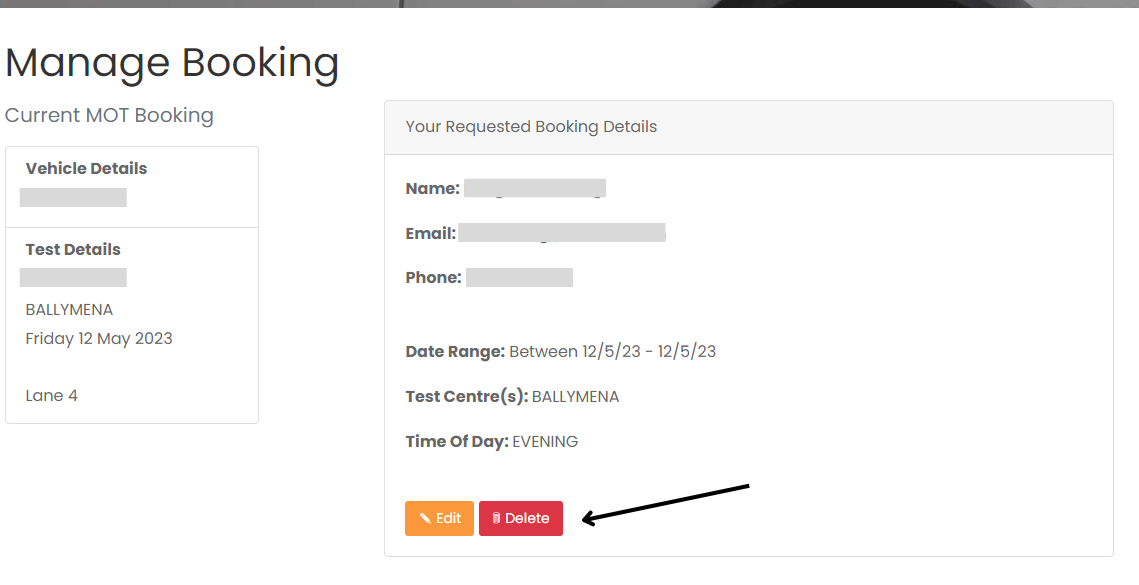
3. All Done!
If you ever want to setup the search request again you will need to do it from the beginning on the homepage here. If you have any questions please reach out to us at support@mot-hub.co.uk